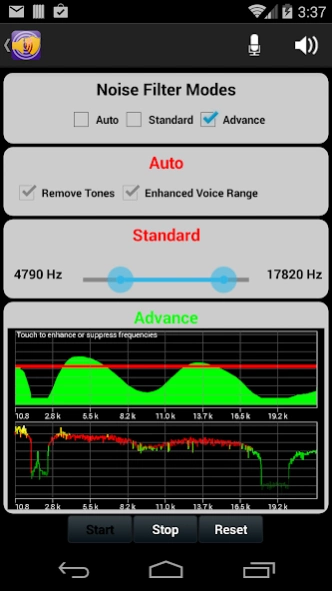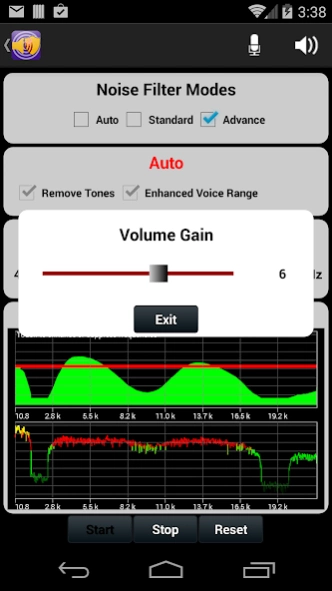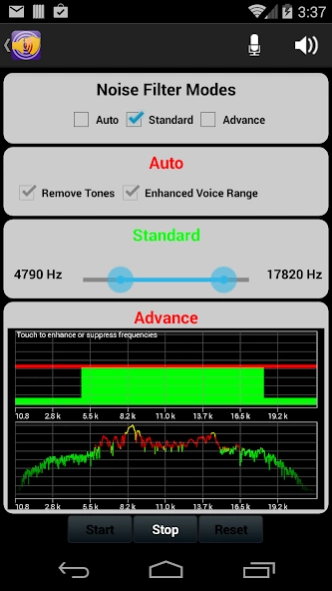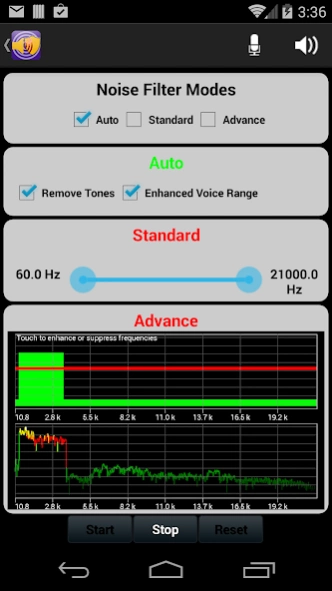Noise Cancellation 1.3
Paid Version
Publisher Description
Noise Cancellation - Advanced Noise Cancellation App
☆ Check out my other free app “Sonic Messenger”. A messaging app that uses ultrasonic sound to communicate.
This app does audio amplification of low audible signal and noise cancellation in real-time. The app allows the operator to design custom ideal filters such as Lowpass, Highpass, Bandpass and Bandstop filter by drawing on the touch screen. You must plugged a headset( or headphone) into the device headset jack. This is a requirement in order for the app to work. The app also amplify your surrounding environment and act as a hearing aid as well.
Three Noise Filter Modes:
1) Auto:
- Removed the frequency with the highest decibel level.
- Preset the voice range from 300 hz to 3.5kHz
* Will add more preset range in future release.
2) Standard
- Remove frequency range using bandpass filter.
3) Advance
-Can remove certain frequencies using the drawing method on the graph.
* Note: when this mode is selected, draw the frequency using the touch screen method.
Features:
☆ Three noise filter methods to choose from
☆ Act as a hearing aid by increasing the volume gain level.
☆ Has a FFT spectral analyzer graph for displaying frequency.
☆ Select-able microphone input.
☆ Automatic gain control
Permission Required: This app only use the required permissions base on the functionality. We do not collect user data.
-Microphone
Please email: idroidbot@gmail.com for any questions. Thanks
About Noise Cancellation
Noise Cancellation is a paid app for Android published in the System Maintenance list of apps, part of System Utilities.
The company that develops Noise Cancellation is Vithya Tith. The latest version released by its developer is 1.3.
To install Noise Cancellation on your Android device, just click the green Continue To App button above to start the installation process. The app is listed on our website since 2014-06-24 and was downloaded 4 times. We have already checked if the download link is safe, however for your own protection we recommend that you scan the downloaded app with your antivirus. Your antivirus may detect the Noise Cancellation as malware as malware if the download link to com.idroidbot.noisecancellation is broken.
How to install Noise Cancellation on your Android device:
- Click on the Continue To App button on our website. This will redirect you to Google Play.
- Once the Noise Cancellation is shown in the Google Play listing of your Android device, you can start its download and installation. Tap on the Install button located below the search bar and to the right of the app icon.
- A pop-up window with the permissions required by Noise Cancellation will be shown. Click on Accept to continue the process.
- Noise Cancellation will be downloaded onto your device, displaying a progress. Once the download completes, the installation will start and you'll get a notification after the installation is finished.